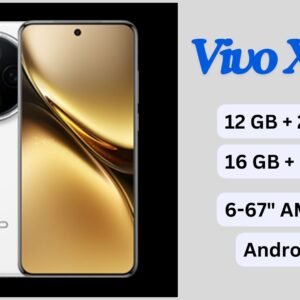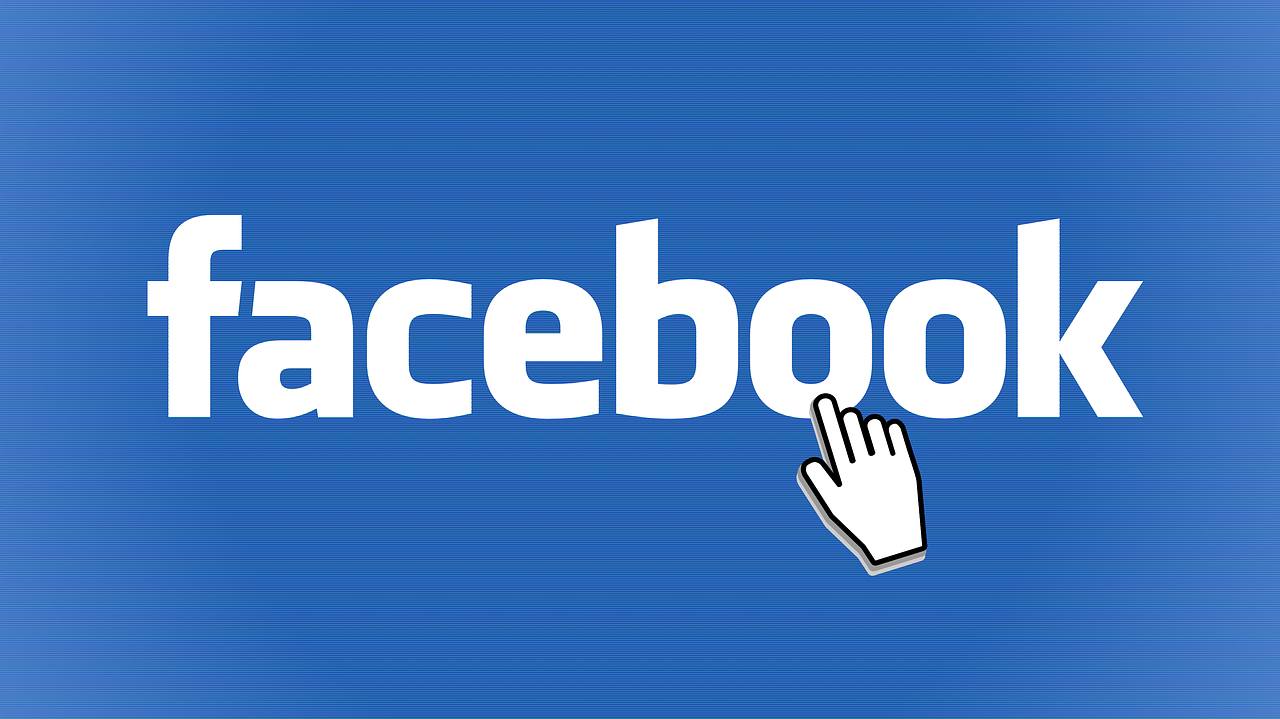
When we think about the digital landscape, few platforms have the reach and impact of Facebook. With over 3 billion monthly active users, it’s a hub of social interaction, but this vast user base also makes it a prime target for cyber threats. So, is Facebook safe from hackers? How can we protect our privacy on social media? Let’s explore the top 10 Facebook security risks and how you can safeguard yourself against these dangers.
Table of Contents
1. Data Breaches and Privacy Leaks
Is Facebook dangerous to privacy? Absolutely. Data breaches and privacy leaks remain one of the biggest concerns for Facebook users. Over the years, Facebook has suffered multiple security incidents, exposing sensitive user data to third parties.
One of the most infamous cases was the Cambridge Analytica scandal, where the personal data of over 87 million users was harvested without consent for political advertising, reports BBC. This incident exposed how easily third-party apps could exploit Facebook’s data-sharing policies, making it a global privacy issue.
Since then, Facebook (now part of Meta) has faced additional data breaches. According to Business Insider Africa, personal details—including phone numbers, emails, and full names—of 533 million users were leaked online in April 2021. Shockingly, Facebook did not notify affected users, raising serious concerns about transparency and user security.
To make matters worse, CyberNews published a report on a massive data leak involving 553 million users from Facebook in 2021, which was found on hacking forums.
How to Protect Your Privacy on Facebook
- Review your app permissions: Navigate to Settings > Apps and Websites and remove access for any untrusted apps.
- Limit public visibility: Go to Settings > Privacy and adjust who can see your posts, friends list, and personal details.
- Enable two-factor authentication (2FA): This adds an extra layer of security to prevent unauthorized access.
- Avoid sharing sensitive information: The less personal data you expose, the lower the risk.
Facebook privacy issues continue to be a pressing concern. While the platform has introduced new security features, user awareness remains the best defense against data breaches.
2. Phishing Scams
One of the biggest threats on Facebook is phishing scams, a cyberattack method where scammers trick users into revealing their login credentials. These scams have become increasingly sophisticated, targeting millions of Facebook users each year.
How Do Facebook Phishing Scams Work?
Cybercriminals often use deceptive tactics to steal login details. Common phishing methods include:
- Fake Facebook login pages: Attackers create counterfeit login screens that look identical to Facebook’s. Once users enter their credentials, scammers steal them.
- Impersonation scams: Fraudsters pose as Facebook support agents, sending messages claiming your account is at risk, disabled, or needs urgent verification.
- Malicious links in messages and emails: Phishers send emails or direct messages (DMs) with alarming claims such as “Your account will be permanently deleted in 24 hours” or “You have won a Facebook lottery”—tricking users into clicking malicious links.
- Hacked friend accounts: Scammers take over real Facebook accounts and send phishing links to friends, making the scam appear legitimate.
How Common Are Facebook Phishing Scams?
Phishing scams on Facebook are widespread. In 2022 alone, over 255 million phishing attempts were recorded worldwide, with social media platforms being prime targets. According to Facebook’s own Transparency Report (2023), the company removes millions of fake accounts each day—many of which are created for phishing purposes.
In 2023, BleepingComputer reported that hackers leveraged a zero-day vulnerability in Salesforce’s email services and SMTP servers to orchestrate a sophisticated phishing attack aimed at high-value Facebook accounts. By exploiting a vulnerability called “PhishForce,” the attackers managed to skirt around Salesforce’s email authentication protocols and utilize loopholes in Facebook’s web games platform to send out a barrage of phishing emails.
The use of Salesforce, a trusted email gateway, allowed these fraudulent emails to bypass typical security checks, making sure they landed directly in the inboxes of intended targets.
How to Protect Yourself from Facebook Phishing Scams
- Never click on suspicious links: If you receive a message about your account being at risk, log in directly at www.facebook.com rather than clicking on links in emails or messages.
- Check the sender’s email address: Facebook will only contact you from @facebook.com or @meta.com domains. Scammers often use similar-looking addresses.
- Enable Two-Factor Authentication (2FA): This adds an extra security layer by requiring a verification code when logging in from a new device.
- Look for HTTPS encryption: When logging into Facebook, ensure the URL starts with https://www.facebook.com. Fake websites often lack encryption or have slight misspellings.
- Educate yourself about phishing tactics: Being aware of new scams helps you recognize threats before falling victim.
Facebook phishing scams remain one of the biggest security risks on social media. To stay safe, never click on suspicious links. Always verify messages by logging into Facebook directly rather than through links in emails or messages.
107 Innovative Ways to Make Money with a Smartphone in 2025 and Beyond
Top 10 AI Enabled Smartphones for Smart Living
Extend Your Smartphone Battery Life with These 14 Tips
3. Malware via Third-Party Applications
Facebook is not just a social media platform; it’s a vast ecosystem with third-party apps, ads, and messages that can sometimes serve as a gateway for malware. Hackers frequently use malicious links, infected files, or rogue apps to distribute malware that can compromise your device, steal credentials, or even spy on your activities.
How Do Hackers Use Facebook to Spread Malware?
Cybercriminals employ various tactics to distribute malware through Facebook, including:
- Fake third-party apps: Many Facebook users connect apps like games, quizzes, or productivity tools to their accounts. However, some of these third-party applications request excessive permissions and can be used to harvest personal data or install malware.
- Malicious Facebook Messenger links: Attackers send deceptive messages claiming to contain urgent updates, viral videos, or shocking news. Once clicked, these links download malware onto your device.
- Compromised Facebook ads: Some hackers infiltrate Facebook’s ad network to distribute malvertising—malicious ads that infect devices when clicked.
- Fake software updates: Scammers trick users into downloading fake updates for Adobe Flash, media players, or browsers that install harmful software.
- Trojanized Facebook posts: Some posts contain links that lead to fake surveys, giveaways, or adult content sites designed to inject malware into your system.
Real-World Cases of Facebook Malware Attacks
One of the most infamous malware attacks on Facebook was the SilentFade Trojan (2019), which exploited Facebook’s advertising system. The malware stole login details and hijacked accounts to make unauthorized ad purchases, costing victims millions of dollars.
In another case, a fake Facebook Messenger link disguised as a “You’ve been mentioned in a video” message tricked thousands of users into downloading spyware that recorded keystrokes and stole passwords.
What Are the Risks of Facebook Malware?
Malware on Facebook can have serious consequences, including:
- Unauthorized access: Hackers can hijack your Facebook account to spread malware to others.
- Identity theft: Malware can extract login credentials, financial details, and personal information.
- Device damage: Some malware strains can slow down your computer, delete files, or even render your system unusable.
- Spyware and surveillance: Certain malware can activate your device’s microphone or camera, compromising your privacy.
How to Protect Yourself from Facebook Malware
- Avoid clicking unknown links, even from friends: Hackers can take over accounts and send malicious messages impersonating your contacts.
- Be cautious with third-party apps: Only grant permissions to apps from trusted developers. Regularly review connected apps in Facebook Settings > Apps and Websites and remove those you no longer use.
- Use reliable antivirus software: Security programs like Malwarebytes, Norton, or Bitdefender can detect and block Facebook-related malware.
- Enable Two-Factor Authentication (2FA): This adds an extra layer of security by requiring a secondary verification code when logging in.
- Update your browser and apps: Outdated software is more vulnerable to malware attacks.
- Look for HTTPS encryption: Always check if the website URL starts with https:// before entering credentials.
With malware threats increasing, staying informed and vigilant is crucial to keeping your Facebook account and personal devices secure.
Cybersecurity Ultimate Guide: Protecting Your Online Identity from Phishing, Social Engineering, and Other Cyber Threats
4. Fake Profiles and Identity Theft: A Growing Facebook Security Risk
Fake profiles are one of the biggest Facebook security risks, posing serious threats to privacy, financial security, and online reputation. While social media connects billions of users worldwide, cybercriminals exploit it by creating fraudulent accounts to engage in scams, phishing, cyberstalking, and identity theft.
How Common Are Fake Facebook Profiles?
Fake accounts are more widespread than most users realize. In Q4 2023, Facebook removed over 691 million fake accounts in just three months. These fake profiles are often created for malicious purposes, including:
- Financial scams: Fraudsters use fake identities to lure victims into investment scams, romance scams, or “help needed” frauds.
- Cyberstalking and harassment: Criminals create fake accounts to harass, bully, or impersonate others.
- Identity theft: Attackers steal personal details from real users and create duplicate profiles to deceive their contacts.
- Political and misinformation campaigns: Some fake profiles are part of large-scale disinformation efforts to manipulate public opinion.
Real-World Cases of Fake Profiles on Facebook
One of the most well-known Facebook identity theft cases involved the 2016 U.S. elections, where fake accounts were used to spread false information and manipulate public opinion.
According to Al Jazeera, in 2023, Meta removed 4800 fake accounts linked to a Chinese influence operation attempting to sway political debates in the U.S. 2024 elections.
On a smaller scale, individuals have fallen victim to romance scams, where fraudsters create fake profiles to trick users into sending money. The FBI’s Internet Crime Complaint Center (IC3) reported that romance scams cost victims $956 million in 2021, with many cases originating on Facebook and other social platforms.
How to Spot Fake Facebook Profiles
Fake profiles often share common red flags, including:
- Few or no personal photos: Scammers often use stock images or stolen photos from real users.
- Limited activity: Fake profiles tend to have very few posts, likes, or interactions.
- Unusual friend requests: Be wary of requests from people you don’t know, especially if they have no mutual connections.
- Inconsistent details: Fake profiles may have conflicting job histories, education records, or locations.
- Generic or misspelled names: Many scammers use names that appear slightly altered versions of real people’s names.
How to Protect Yourself from Fake Profiles and Identity Theft
- Verify profile authenticity before accepting friend requests: Check mutual connections, photos, and activity.
- Enable privacy settings: Limit who can see your personal information, friend list, and posts by adjusting your Facebook privacy settings.
- Avoid oversharing personal information: Cybercriminals use personal details from social media to commit identity fraud.
- Use reverse image search: If you suspect a fake profile, use tools like Google Reverse Image Search to check if their profile picture appears elsewhere.
- Report suspicious accounts: If you encounter a fake profile, report it to Facebook via the three-dot menu on their profile.
- Monitor for impersonation: Regularly search for your name on Facebook to check for fake profiles impersonating you.
With cybercriminals using Facebook as a tool for deception, staying cautious and protecting your personal data is more important than ever.
5. Exposure to Malicious Ads
Facebook’s ad system is a powerful marketing tool, but cybercriminals exploit it to spread malicious advertisements (malvertising) that can lead to phishing attacks, malware infections, and financial scams. Clicking on the wrong ad could compromise your personal data, infect your device, or steal your login credentials.
How Malicious Ads Work on Facebook
Malvertising involves hijacked or fraudulent ads that appear legitimate but lead to dangerous websites. These ads can:
- Redirect users to phishing websites that steal Facebook login details or financial information.
- Download malware or spyware onto your device, allowing hackers to monitor activity.
- Promote fake giveaways and scams, tricking users into providing personal or banking details.
- Spread misinformation by leading users to fraudulent news sites with deceptive content.
Real-World Examples of Malvertising on Facebook
SYS01stealer (2023):
Independent cybersecurity researchers identified an active malware campaign exploiting Meta’s advertising platform to spread SYS01stealer, an information-stealing malware. Initially documented by Morphisec in 2023, SYS01stealer targeted Facebook business accounts using deceptive tactics like fake profiles and manipulated Google ads.
Instead of encrypting files like ransomware, SYS01stealer focuses on gathering login credentials, browsing data, and cookies, which are then used to facilitate further attacks or sold on dark-web markets.
Crypto Scams on Facebook Ads (2023):
Cybercriminals used fake celebrity endorsements, including Elon Musk, to promote scam cryptocurrency investments, costing victims millions.
How to Identify Malicious Facebook Ads
Fake and malicious ads often display warning signs, such as:
- Too-good-to-be-true offers: Free iPhones, instant cash prizes, and unbelievable discounts are often scams.
- Poorly designed ads: Look for spelling mistakes, odd formatting, and blurry images, which indicate fraudulent ads.
- Suspicious URLs: If an ad directs you to a random, misspelled, or unfamiliar URL, avoid it.
- Urgency tactics: Ads that pressure you to “Act Now!” or claim “Limited Stock” are often scams.
- Fake brand endorsements: Scammers frequently misuse celebrities or company logos to gain trust.
How to Protect Yourself from Malicious Facebook Ads
- Avoid clicking on ads from unknown brands—research the company before engaging.
- Check the ad’s URL before clicking—ensure it matches the official website of the advertised product.
- Enable Facebook’s ad preferences—customize your ad settings to block irrelevant or suspicious ads.
- Use an ad blocker—tools like uBlock Origin or AdGuard can reduce exposure to harmful ads.
- Report malicious ads to Facebook—click on the three-dot menu in the ad and select “Report Ad”.
- Keep antivirus software updated—real-time protection can detect and block malware-infected ads.
Malicious Facebook ads are a serious cybersecurity threat, but by staying alert and practicing safe browsing habits, you can minimize the risk of falling victim to these attacks.
6. Public Wi-Fi Vulnerabilities: A Hidden Danger When Using Facebook
Using Facebook on public Wi-Fi might seem harmless, but it can expose your personal data to hackers. Public networks in places like coffee shops, airports, and hotels are often unsecured, making them easy targets for cybercriminals.
One of the most common threats on public Wi-Fi is a man-in-the-middle (MITM) attack. In this attack, a hacker intercepts the communication between your device and Facebook’s servers. Without your knowledge, they can steal login credentials, read private messages, or even take over your account. In some cases, cybercriminals set up fake Wi-Fi hotspots with names that sound legitimate, such as “Free Airport Wi-Fi.” Once connected, any information you enter, including Facebook passwords, can be captured.
Session hijacking is another serious risk. Hackers can steal your session cookies, which are small files that keep you logged into Facebook. With these, they can gain access to your account without needing your password.
To stay safe, avoid logging into Facebook on public Wi-Fi whenever possible. If you must use it, turn on a Virtual Private Network (VPN) to encrypt your connection. A VPN scrambles your data, making it unreadable to hackers. Additionally, enabling two-factor authentication (2FA) on your Facebook account provides an extra layer of security. Even if someone gets your password, they won’t be able to access your account without the second verification step.
Using mobile data instead of public Wi-Fi is a safer option, especially when accessing sensitive information. If you need to connect to public Wi-Fi, ensure that the network requires a password and is operated by a trusted provider. Always log out of Facebook after using a shared or public device to prevent unauthorized access.
Public Wi-Fi might be convenient, but without proper precautions, it can be a gateway for cybercriminals to steal your personal data. Taking a few extra steps to secure your connection can help keep your Facebook account and private information safe.
7. Social Engineering Attacks: How Scammers Trick Facebook Users
Social engineering attacks are among the most dangerous Facebook security risks because they exploit human psychology rather than technical vulnerabilities. Instead of using malware or hacking tools, scammers manipulate users into giving away personal details, financial information, or login credentials through deceptive conversations.
One of the most common tactics is the fake emergency scam. In this scheme, a scammer impersonates a friend or family member, claiming to be in urgent need of help. They might say they’ve been robbed while traveling, had a medical emergency, or are stuck in a foreign country with no way to return home. Because the message appears to come from someone you trust, you may feel pressured to send money quickly.
Another widespread method is the romance scam, where fraudsters create fake profiles, establish online relationships, and gradually gain their victims’ trust. Once they have built a strong emotional connection, they invent a crisis and request money, gifts, or sensitive information.
Cybercriminals also use impersonation scams to steal Facebook accounts. They may pose as Facebook support representatives, claiming that your account is at risk of being suspended. They ask you to “confirm your identity” by providing login credentials or clicking on a fake verification link, which then captures your password.
Some attackers use quizzes and surveys to gather information. Seemingly harmless quizzes like “Find Out Your Celebrity Lookalike” or “Discover Your Personality Type” often ask for personal details such as your mother’s maiden name or birthdate—information that can later be used to bypass security questions.
To stay safe from social engineering attacks on Facebook, be skeptical of any unexpected messages asking for money or personal details. If a friend contacts you about an emergency, verify their story by calling them directly. Never share sensitive information through Facebook Messenger, and be cautious about the details you reveal in public posts.
Facebook offers security features like trusted contacts, which allow you to set up close friends who can help you regain access to your account if it’s compromised. Enabling two-factor authentication (2FA) can also prevent scammers from taking over your account, even if they obtain your password.
Social engineering attacks rely on trust and urgency to deceive users. By staying alert and verifying information before taking action, you can protect yourself from falling victim to these scams.
8. Account Takeovers on Facebook
Is Facebook safe from hackers? Unfortunately, the answer is not always affirmative. Account takeovers are a growing concern, where malicious actors employ various strategies like exploiting weak passwords, leveraging leaked credentials, or executing sophisticated phishing attacks to gain unauthorized access to user accounts.
The Mechanics of Account Hijacking
Hackers often start by collecting data from previous breaches or the dark web, where personal information is frequently traded. They then use this information in credential stuffing attacks, where they attempt to log in to accounts using stolen username-password combinations.
Another prevalent method is phishing, where attackers trick users into revealing their login information through deceptive emails or messages that appear to come from Facebook. According to the Identity Theft Resource Center (ITRC), there was a quadrupling in social media account takeover inquiries in 2022 compared to the previous year, illustrating the escalating threat.
Consequences of Account Takeover
Once an account is compromised, the repercussions can be severe. Hackers might lock the original user out of their account, use it to disseminate scams or malware among the victim’s network, or even demand ransom for returning control. A 2022 report from Security.org highlights that 40% of personal data theft victims had their information misused, often following an account takeover.
How to Protect Yourself
To fortify your Facebook account against takeovers:
- Use Strong, Unique Passwords: Avoid using the same password across multiple sites. Facebook recommends passwords with at least 8 characters, including a mix of letters, numbers, and symbols. Tools like password managers can help generate and remember complex passwords.
- Enable Two-Factor Authentication (2FA): Activating 2FA adds a crucial layer of security. When enabled, logging in requires not just your password but also a second form of verification, like a text message code or an authentication app.
- Monitor Your Account Activity: Facebook provides tools to check where your account has been accessed from. If you spot any unfamiliar activity, it’s a red flag that your account might be at risk.
- Be Wary of Phishing Attempts: Never click on suspicious links in emails or messages, especially those asking for your login details. Always verify the source through official Facebook channels.
What to Do If Your Account is Hacked
If you suspect your account has been compromised:
- Immediate Action: Go to Facebook’s security settings to initiate account recovery. This might involve verifying your identity through secondary email, phone, or with friends’ help in confirming your identity.
- Change Your Password: Once you regain access, immediately change your password and update it across all linked services where you might have used the same credentials.
- **Report to Facebook: Inform Facebook about the hack by reporting the issue through their help center. This not only helps in securing your account but also aids in broader security efforts by Facebook.
While Facebook has implemented numerous security measures, the onus is also on users to take proactive steps to protect themselves. By understanding these security risks and adopting best practices, you can significantly reduce the likelihood of falling victim to an account takeover on this widely used social media platform.
9. Cyberbullying and Harassment on Facebook
The dangers of social media are not limited to just data security; they also encompass the realm of social interactions, where cyberbullying and harassment on platforms like Facebook can have profound effects. This form of online aggression can take on many forms, from repeated negative comments to spreading rumors or sharing embarrassing content.

The Prevalence of Cyberbullying on Facebook
Cyberbullying has become a significant issue on social media platforms, with Facebook being no exception. A study by the Pew Research Center found that 46% of U.S. teens reported experiencing at least one type of cyberbullying, with name-calling being the most common.
Similarly, according to Research.Com, around 37% of middle and high school students in the U.S. have been bullied online, with social media being one of the primary venues.
Facebook itself has acknowledged the problem, reporting in its 2021 Community Standards Enforcement Report that it took action on over 7.8 million pieces of content related to bullying and harassment in a single quarter. This indicates not only the scale of the issue but also the platform’s efforts to curb it.
The Impact on Mental Health
The effects of cyberbullying can be deeply harmful, particularly for young users. Research indicates that victims of cyberbullying are at a higher risk for anxiety, depression, and even suicidal behavior.
A study by the BMC Psychiatry found that cyberbullying is closely related to suicidal thoughts and behaviors.
Facebook’s Tools to Combat Cyberbullying
To address these threats, Facebook has introduced several features:
- Blocking and Reporting: Users can block individuals who engage in bullying or harassment, preventing them from interacting with their content. Reporting mechanisms allow users to flag harmful content, which Facebook then reviews for violations against its community standards.
- Comment Control: You can limit who can comment on your posts, from friends only to just yourself. This feature helps in reducing unwanted interactions.
- Privacy Settings: Adjusting these settings can help in controlling who sees your posts, thus potentially reducing the visibility of your content to bullies.
- Support Resources: Facebook offers links to support resources for those experiencing bullying, including partnerships with organizations that provide mental health support.
However, despite these tools, the effectiveness of these measures is often debated. A survey by Ditch the Label, an anti-bullying charity, found that 71% of young people think social media platforms, including Facebook, do not do enough to prevent cyberbullying.
How Users Can Protect Themselves
While Facebook provides tools, users must take proactive steps:
- Use Privacy Settings: Regularly update your privacy settings to control who can see and interact with your content.
- Educate Yourself: Understand what constitutes cyberbullying and learn how to document and report it.
- Engage in Positive Online Behavior: Promoting a positive online culture can deter bullying. Responding with kindness or reporting negative behavior can make a difference.
- Seek Support: If you’re a victim, don’t hesitate to talk to someone about it, whether it’s friends, family, or professionals.
While Facebook offers mechanisms to deal with cyberbullying, the platform still faces significant challenges in completely eradicating it. Users need to be vigilant, use the available tools wisely, and advocate for a safer online environment. The ongoing battle against cyberbullying underscores the dangers of social media for mental health, particularly for students and young adults, highlighting the need for both individual and collective action.
10. Betting and Investment Scams on Facebook
Betting and investment scams are a pervasive issue on platforms like Facebook, where the promise of quick, high returns can lure users into financial traps. These scams often mask themselves as legitimate opportunities to invest or bet, exploiting the trust users have in social connections or the allure of insider knowledge.
The Nature of Betting Scams
One of the most common betting scams involves selling supposed “sure win” betting tips or software. Scammers create seemingly authentic profiles or pages that boast of incredible success rates in sports betting or stock markets. They entice users by posting screenshots of supposed wins, often with manipulated odds that promise huge returns for minimal investment.
A real-life example sheds light on how these scams operate:
My Encounter With a Betting Scammer — [Anonymous]
“I unknowingly followed a page recommended by Facebook. The owner posted daily ‘big wins,’ with people commenting their gratitude. Eventually, I decided to try it.
He sold betting slips for $40, promising guaranteed wins. I paid, placed bets, and eagerly waited. The next morning, I had lost everything.
When I confronted him, he blamed a ‘leak’ and promised a real win for another $40. I paid again—and lost again. He later suggested a $1200 monthly package. That’s when I realized I was being scammed. Before I could demand answers, he blocked me. I learned the hard way—never trust too-good-to-be-true schemes on Facebook.”
This story is adapted from one of books; titled “Cybersecurity Ultimate Guide: Protecting Your Online Identity from Phishing, Social Engineering, and Other Cyber Threats”
This story illustrates how scammers can use Facebook to build a facade of credibility. They post daily wins to foster a community of believers, only for the rug to be pulled when users invest money. The scammer disappears once they’ve collected enough payments, leaving victims with significant losses.
Investment Scams on Facebook
Investment scams on Facebook often follow a similar pattern, promising high returns with little to no risk. These scams can appear as:
- Ponzi or Pyramid Schemes: Where returns are paid to earlier investors using the investments of more recent investors, creating an illusion of profitability.
- Fake Cryptocurrency Investments: Scammers might create fake crypto wallets or tokens, encouraging users to invest in non-existent currencies.
- Real Estate Investment Frauds: Offers for properties at unrealistically low prices, often requiring upfront payments for fees or deposits.
According to the Federal Trade Commission (FTC), consumers reported losing nearly $8.8 billion in 2022 — out of which $3.8 billion was lost in investment scams. with social media being a significant conduit for these schemes.
The Mechanics of the Scam
Scammers on Facebook often use:
- Fake Profiles: These profiles mimic real users, sometimes even impersonating celebrities or experts to gain trust.
- Social Proof: They create groups or pages filled with fake testimonials or manipulated comments to make the scam appear legitimate.
- Urgency and Scarcity: Tactics like “limited time offers” or “only a few slots left” are used to push users into quick decisions without due diligence.
- Payment Requests: Scammers usually ask for money through untraceable methods like cryptocurrency or direct bank transfers, which are hard to reverse.
Protecting Yourself from Scams
To safeguard against these financial traps on Facebook:
- Skepticism is Key: If an investment or betting opportunity sounds too good to be true, it probably is.
- Research: Before investing, check the legitimacy of the company or individual. Look for reviews, scam reports, or any official registration or regulatory oversight.
- Avoid Off-Platform Transactions: Be cautious if someone insists on moving the conversation or payment off Facebook.
- Use Payment Protection: When possible, use payment methods that offer buyer protection, like PayPal, where disputes can be raised.
- Education: Learn about common scam tactics from resources like the FTC or Scamwatch, which provide detailed guides on identifying and avoiding scams.
The dangers of using Facebook for students and adults alike include not only the loss of money but also the potential for personal data theft, which can lead to further identity fraud. Awareness, caution, and proactive measures are essential in navigating the treacherous waters of online betting and investment opportunities on Facebook.
How to Stay Safe on Facebook
Now, knowing these risks, what can you do to stay safe?
- Strong Passwords and 2FA: Use complex passwords unique to your Facebook account and enable two-factor authentication. This makes it much harder for hackers to access your account.
- Regular Privacy Checks: Go through your privacy settings regularly. Facebook updates these often, and they might not always be set to protect your privacy by default.
- Education on Scams: Educate yourself and those around you about common scams. Awareness is your first line of defense.
- Limit Personal Information: Think before you post. The less personal information you share, the less ammunition you give to potential attackers.
- Update Software: Keep your devices and the Facebook app updated. Updates often include security patches for newly discovered vulnerabilities.
- Use Secure Networks: Avoid accessing Facebook on public Wi-Fi unless you’re using a VPN.
- Be Skeptical of Ads: If an ad seems suspicious, don’t click on it. Check the URL or search for the product or service independently.
- Report Suspicious Activity: If you see or experience suspicious activity, report it. Facebook relies on user reports to maintain security.
- Monitor Your Account: Keep an eye on login alerts and review where your account has been accessed from.
- Educate the Youth: For students, explain the dangers of using facebook for students, like privacy risks and the potential for cyberbullying.
Looking to the Future
What are the greatest risks Facebook faces in the future? With the increase in AI and machine learning, there’s a potential for even more sophisticated attacks. Data misuse, privacy scandals, and regulatory scrutiny are likely to continue. However, staying informed and proactive can mitigate these risks.
In conclusion, while Facebook offers a vast platform for connection and communication, it’s not without its perils. Understanding these Facebook security risks and taking active steps towards security can help ensure that your experience remains positive and safe. Remember, in the digital age, your safety is largely in your hands. Stay vigilant, stay informed, and keep your digital life secure.