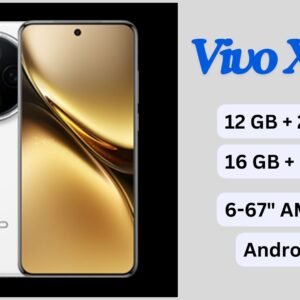Here’s an in-depth guide on how to keep your smartphone battery life longer, ensuring you’re never left stranded with a dead battery.
Table of Contents
Understanding Battery Life
Before diving into the tips, it’s vital to understand why battery life diminishes. Over time, lithium-ion batteries, which are common in smartphones, degrade. This degradation is affected by charge cycles, temperature exposure, and how the battery is used. Additionally, modern smartphones run numerous background processes, which can silently drain your battery.
1. Optimize Screen Brightness
The screen is often one of the largest consumers of battery power. To reduce its impact:
Keep the screen brightness as low as comfortably possible. You can manually adjust it or enable auto-brightness, which adjusts the screen’s light based on ambient conditions. However, be cautious with auto-brightness as it might not always be optimal. In well-lit environments, manually lowering brightness can make a significant difference.
2. Manage Background Apps
Many apps run in the background, consuming resources and battery life. On Android, you can go into settings and review which apps are using the most battery. From there, you can choose to restrict background data or close apps that you aren’t actively using. iOS users have a similar feature under Battery Health & Charging, where you can see and manage battery usage by app.
3. Turn Off Unnecessary Features
Features like Bluetooth, Wi-Fi, GPS, and NFC are power-hungry when left on for extended periods without use. Here’s how to manage them:
Bluetooth: If you’re not using wireless headphones or transferring files, turn it off. Modern devices often reconnect automatically when needed.
Wi-Fi: If you’re out of range or not using it, disable Wi-Fi. However, remember that Wi-Fi generally uses less power than cellular data when connected.
Location Services: Apps don’t need constant access to your location. Limit access to apps that truly need it, and for others, choose ‘While Using the App’ instead of ‘Always’.
NFC: Unless you’re using payment services like Apple Pay or Google Wallet frequently, keep it off.
4. Use Battery Saver Modes
Both Android and iOS offer battery saver modes that reduce performance to extend battery life. These modes can limit background data, lower screen refresh rates, and reduce visual effects. On iOS, it’s called ‘Low Power Mode’, while Android has ‘Battery Saver’ or ‘Adaptive Battery’ in newer versions. Engage these modes when your battery dips below a certain percentage or when you know you’ll be away from a charger for an extended period.
5. Manage Push Notifications
Every notification lights up your screen and wakes your phone, draining the battery. Go through your apps and disable notifications for those that aren’t critical. This not only helps with battery life but also reduces distractions.
6. Update Your Software
Software updates often include optimizations for battery life. Manufacturers like Apple and Samsung regularly release updates that enhance power management. Ensure your phone is up to date to benefit from these improvements.
7. Consider Battery Health
For those with iPhones, checking battery health is straightforward through settings. If your battery capacity has significantly degraded, consider a battery replacement. Android users might need third-party apps or to check for settings like “Battery Health” in newer models to get this information.
8. Smart Charging Habits
Avoid Full Charges: Try not to charge your phone to 100% regularly; keeping it between 20% and 80% can prolong battery health.
Avoid Overheating: Never leave your phone under direct sunlight or in a hot car when charging, as heat can degrade battery life.
Use the Right Charger: Stick to the charger provided by your phone’s manufacturer or a high-quality equivalent. Cheap or mismatched chargers can be less efficient or even harmful.

9. App Management
Apps can be battery hogs due to poor design or constant activity. Here’s how to manage:
Uninstall or Restrict Resource-Heavy Apps: Games, social media, and live wallpaper apps can drain batteries quickly. Consider uninstalling apps you rarely use or limit their background activity.
Use Lite Versions: Many apps have lighter versions that run more efficiently on your device, like “Facebook Lite” or “Twitter Lite”.
10. Screen Timeout Settings
Set your screen to turn off quickly after inactivity. A shorter screen timeout can save a lot of battery. If you find yourself often manually turning off the screen, decrease this setting.
11. Dark Mode
If your device supports it, use dark mode, especially on OLED screens. Dark mode reduces power consumption by lighting fewer pixels, particularly noticeable on phones with AMOLED displays like those from Samsung or newer iPhones.
12. Monitor Battery Usage
Regularly check which apps or services are consuming the most battery. This can help you make informed decisions on where to cut back. On Android, you’ll find this under “Battery” in settings, while iOS users can look at “Battery Usage” in settings.
13. Hardware Considerations
Case Choice: A thick, less breathable case can cause overheating, indirectly affecting battery life. Opt for cases that allow for heat dissipation.
Use of External Battery Packs: If extending battery life through software isn’t enough, consider investing in a good quality external battery pack for those long days.
14. Lifestyle Adjustments
Sometimes, how we use our phones can have the biggest impact:
Reduce Screen Time: Less usage naturally means less battery drain. If you’re low on battery, consider if you can wait to watch that video or play that game.
Offline Content: Download content for offline use when you know you’ll be away from power sources. This includes music, movies, or maps.
Future-Proofing Battery Life
For those looking at long-term solutions:
Future Phone Purchases: When buying a new phone, consider battery capacity and efficiency. Check reviews for battery performance.
Battery Replacement: If your phone supports it, replacing the battery can give your device a new lease on life.
Conclusion
Extending your smartphone’s battery life doesn’t require magic; it demands a combination of smart settings adjustments, conscious usage habits, and sometimes, hardware considerations.
ALSO READ: