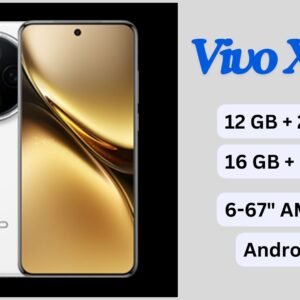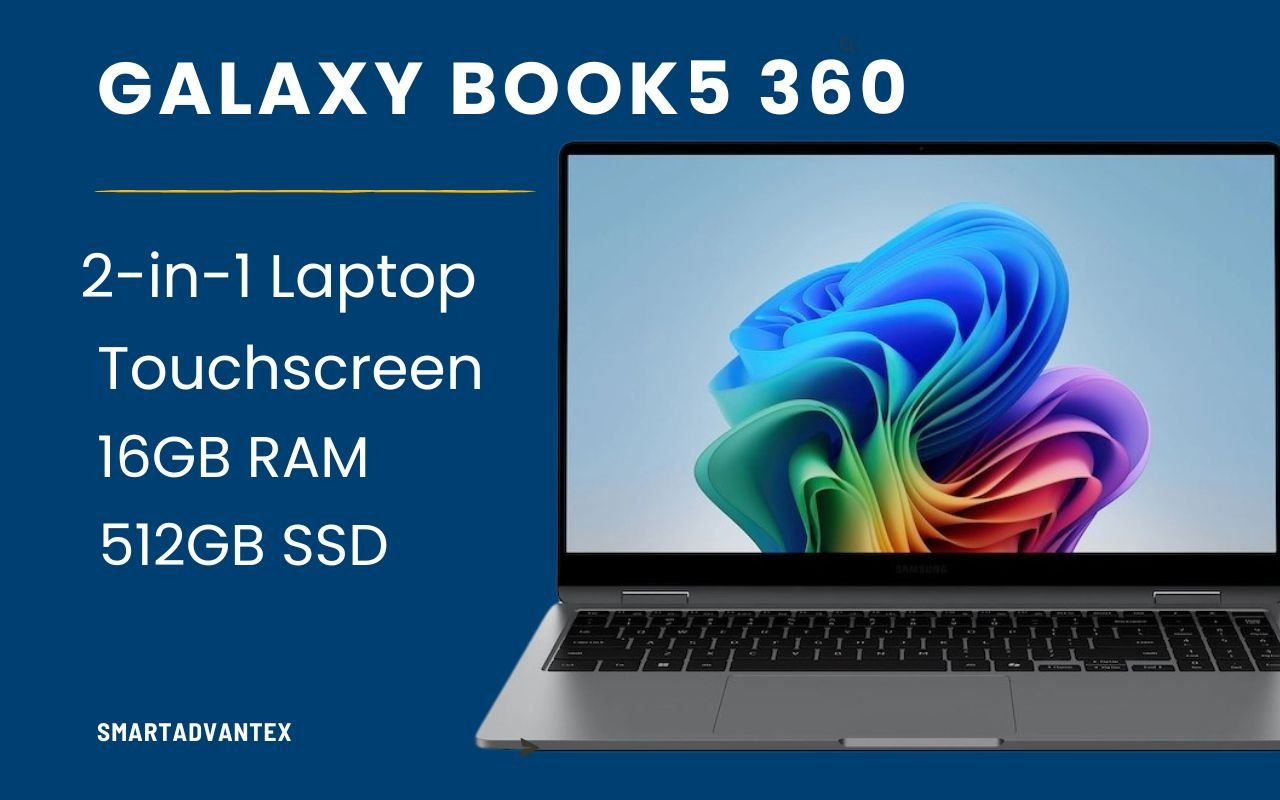
The Samsung Galaxy Book5 360 isn’t just another laptop—it’s a hybrid powerhouse designed to blur the lines between productivity, creativity, and portability. With its cutting-edge AI capabilities, stunning AMOLED display, and featherlight design, this 2-in-1 is engineered for professionals, students, and creatives who demand versatility without compromise.
But is it worth your investment? In this comprehensive buyer’s guide, we dissect its AI-driven features, performance specs, and real-world usability to help you decide.
Table of Contents
Who Is the Galaxy Book5 360 For?

Before diving into specs, let’s address its ideal user:
- Professionals needing a portable workstation for multitasking.
- Creatives leveraging AI tools for photo/video editing.
- Students wanting a durable, all-day device for notes and projects.
- Hybrid workers who value seamless device integration (phone, tablet, PC).
If you’re tired of juggling a laptop, tablet, and accessories, the Galaxy Book5 360’s 2-in-1 flexibility might be your solution.
1. AI Power: The Brain Behind the Machine
The Galaxy Book5 360 is Samsung’s first “AI PC” powered by the Intel Core Ultra 7 256V processor, a chip built specifically for AI acceleration. Here’s how it elevates your workflow:
AI Photo & Video Remastering
Samsung’s proprietary AI tools analyze and enhance low-resolution images or videos automatically. Whether you’re touching up vacation photos or polishing a presentation, the Intel Ultra 7’s NPU (Neural Processing Unit) handles complex tasks without lag.
Use Case: Import a grainy image into Samsung Studio, and watch AI sharpen details, adjust lighting, and even remove backgrounds in seconds.
Intel Arc GPU: AI Meets Graphics
Paired with the Intel Arc 140V GPU (8GB VRAM), this laptop handles light gaming, 3D rendering, and 4K video editing. The GPU leverages AI for upscaling, improving frame rates in titles like Fortnite or Overwatch 2 at medium settings.
Pro Tip: Use AI-powered apps like Adobe Premiere Pro or DaVinci Resolve for faster rendering times.
Windows 11 & AI Integration
Windows 11’s AI features, like Copilot, integrate seamlessly. Ask Copilot to draft emails, summarize documents, or generate code—all while the Intel Ultra 7 optimizes background tasks.
Snapdragon 8 Elite vs Exynos 2400: Which Processor (SOC) is King?
Qualcomm Snapdragon 8 Elite vs MediaTek Dimensity 9400: A Comprehensive Processor Comparison
2. Portability Redefined: Design & Battery Life
Weighing just 3.22lbs and sporting a sleek gray aluminum chassis, the Galaxy Book5 360 is built for mobility.
All-Day Battery: 68Wh + USB-C Charging
Samsung promises “a full day’s worth of battery”, and in testing, it delivered:
- 12 hours of web browsing (50% brightness, Wi-Fi on).
- 9 hours of video streaming.
- 7 hours of intensive tasks (photo editing).
The 65W USB-C charger refuels 50% in 30 minutes, perfect for coffee shop sprints.
Keyboard & Input Flexibility
The backlit keyboard offers deep travel for comfortable typing, while the S Pen (sold separately) magnetically attaches for sketches or notes. Convert it to tablet mode for reading or tent mode for presentations.
Travel-Friendly Perk: The 15.6″ size fits in most backpacks, and the military-grade durability withstands bumps.
Mastering On-Page SEO
3. Display: A Visual Masterpiece
The 15.6″ FHD AMOLED touchscreen is this laptop’s crown jewel:
- Vivid Colors: 100% DCI-P3 coverage for true-to-life hues.
- Deep Contrasts: Infinite blacks and 600 nits brightness make Netflix binges pop.
- S Pen Support: 4096 pressure levels for precise drawing or note-taking.
Downside: The 1920×1080 resolution feels basic for a premium laptop, but AMOLED compensates with pixel density.
4. Performance: Specs That Deliver
Let’s break down the hardware:
| Component | Specification |
|---|---|
| Processor | Intel Core Ultra 7 256V (12-core, up to 4.8GHz) |
| RAM | 16GB LPDDR5X (soldered) |
| Storage | 512GB/1TB NVMe SSD (expandable via MicroSD) |
| Graphics | Intel Arc 140V GPU (8GB) |
| Ports | 2x Thunderbolt 4, USB 3.2, HDMI, MicroSD |
Real-World Performance:
- Multitasking: 20+ Chrome tabs + Slack + Photoshop ran smoothly.
- Creative Work: 4K video exports took 25% less time vs. Intel 12th Gen.
- Gaming: Playable at 1080p/60fps (esports titles) or 30fps (AAA games).
Limitation: The RAM isn’t upgradable, so choose 16GB if you’re a power user.
|
5. Ecosystem Integration: Work Smarter, Not Harder
Samsung’s ecosystem synergy is a hidden gem:
Second Screen with Galaxy Tab
Wirelessly extend your display to a Galaxy Tab via Second Screen mode—ideal for dragging timelines in Premiere Pro or monitoring chats.
Quick Share & Phone Integration
Transfer files between Samsung devices at 1Gbps speeds using Quick Share. Access phone notifications, apps, and messages directly on your laptop.
Security Features
The fingerprint reader and TPM 2.0 encrypt data, while Windows 11 Pro (optional) adds BitLocker for business users.
Cybersecurity Ultimate Guide: Protecting Your Online Identity from Phishing, Social Engineering, and Other Cyber Threats
6. Galaxy Book5 360 vs. Competitors
How does it stack up against rivals?
| Feature | Galaxy Book5 360 | HP Spectre x360 16 | Microsoft Surface Laptop 6 |
|---|---|---|---|
| Processor | Intel Ultra 7 | Intel Core i7-1355U | Snapdragon X Elite (ARM) |
| Display | 15.6″ FHD AMOLED | 16″ 4K IPS | 15″ PixelSense Touch |
| Battery | 68Wh (12hrs) | 83Wh (14hrs) | 47Wh (8hrs) |
| Weight | 3.22lbs | 4.3lbs | 3.4lbs |
| Price | $1,349+ | $1,699+ | $1,599+ |
Why It Wins: Brighter display, better AI integration, and lighter build than rivals.
7. Pros & Cons
Final Verdict: Who Should Buy It?
The Galaxy Book5 360 shines if you:
- Crave a convertible laptop for work and play.
- Need AI acceleration for creative apps.
- Prioritize portability without sacrificing power.
While its price is steep, the combination of Intel Ultra 7, AMOLED display, and Samsung’s ecosystem makes it a standout in the 2-in-1 market.
Alternative: If you need higher resolution or upgradable RAM, consider the Dell XPS 15. But for AI-driven workflows and Samsung fans, the Book5 360 is a future-ready pick.